WhatsAble API
Send programmatic WhatsApp messages with ease
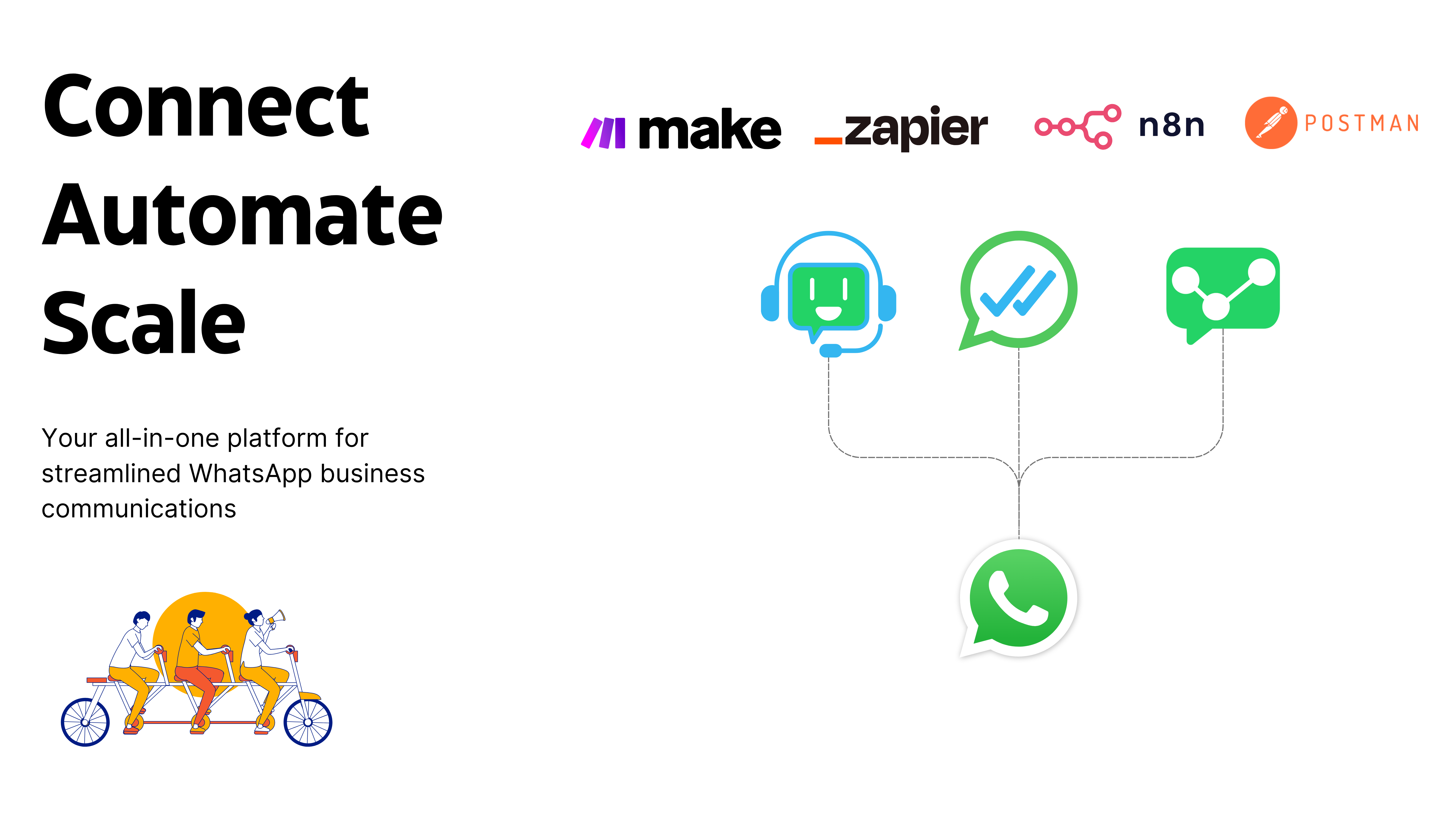
WhatsAble API enables seamless WhatsApp integration
Overview
WhatsAble API enables developers to programmatically send WhatsApp messages with rich media support. Our RESTful API delivers enterprise-grade reliability while maintaining a simple integration process. Whether you’re building a customer support platform, marketing automation system, or notification service, WhatsAble API gives you the tools to engage your users on WhatsApp.Quick Start
Send your first WhatsApp message in under 5 minutes
API Reference
Complete API endpoints and parameters documentation
Media Support
Send images, videos, documents, and more
Templates
Use templates for structured messages
Key Features
Rich Media Messaging
Rich Media Messaging
Send WhatsApp messages with text, images, videos, documents, and audio files.
Template-Based Messaging
Template-Based Messaging
Use pre-defined templates for structured messages, enabling you to send consistent communications.
No-Code Integration
No-Code Integration
Seamlessly integrate with platforms like Zapier and Make.com without writing code.
Enterprise Scalability
Enterprise Scalability
Send messages to thousands of recipients with high deliverability and reliability.
Getting Started
1
Create a WhatsAble Account
Sign up for a WhatsAble account and activate your subscription or start a free trial.
You’ll need a WhatsApp-enabled phone number to send messages from your account.
2
Obtain Your API Key
Navigate to the API section in your WhatsAble dashboard and generate an API key.
3
Send Your First Message
Use the examples below to send your first WhatsApp message programmatically.
API Reference
Base URL
Authentication
All API requests require authentication using your API key in the request header:Your WhatsAble API key
Send Message Endpoint
Endpoint to send WhatsApp messages
Request Parameters
Response
Error Codes
400 Bad Request
400 Bad Request
401 Unauthorized
401 Unauthorized
403 Forbidden
403 Forbidden
404 Not Found
404 Not Found
The recipient’s number must be registered with WhatsApp to receive messages.
Code Examples
Supported Media Types
WhatsAble API supports a wide range of media types for sending rich messages via WhatsApp.- Images
- Videos
- Documents
- Audio
- Stickers
Template-Based Messaging
WhatsAble intelligently selects the appropriate template based on the message content and attachment type.Template Selection Logic
Template Selection Logic
WhatsAble automatically selects the appropriate template based on your content:
- Text-only messages: Uses templates like
standard_1_line_textonly,standard_2_line_textonly, etc. - Image attachments: Uses templates like
standard_image_notification_1_lines,standard_image_notification_2_lines, etc. - Video attachments: Uses templates like
standard_video_notification_1_lines,standard_video_notification_2_lines, etc. - Document attachments: Uses templates like
standard_doc_message_1_line,standard_doc_message_2_lines, etc.
Template messaging ensures your messages maintain consistent formatting and follow WhatsApp guidelines.
Rate Limits and Best Practices
1
Respect Rate Limits
WhatsAble enforces rate limits to ensure reliable message delivery. Standard accounts are limited to 50 messages per minute, while enterprise accounts have customizable limits.
2
Implement Error Handling
Always implement proper error handling to manage failed message deliveries gracefully:
3
Optimize Media Size
Compress images and videos before sending to improve delivery speed and reliability:
- Resize images to appropriate dimensions for WhatsApp (1080px max width recommended)
- Compress videos to reduce file size while maintaining quality
- Use CDN-hosted media when possible rather than base64 encoding
FAQ
Is WhatsAble officially affiliated with WhatsApp?
Is WhatsAble officially affiliated with WhatsApp?
No, WhatsAble is not affiliated with or endorsed by WhatsApp Inc. WhatsAble uses the WhatsApp Business API to provide its services.
Do recipients need to opt in before receiving messages?
Do recipients need to opt in before receiving messages?
Yes, according to WhatsApp’s policy, recipients must explicitly opt in to receive messages from businesses. Ensure you have proper consent before sending messages.
Can I track message delivery status?
Can I track message delivery status?
Currently, the WhatsAble API provides message acceptance status in the response. Real-time delivery and read receipts are planned for a future release.
Can I send messages to multiple recipients at once?
Can I send messages to multiple recipients at once?
Yes, but you need to send individual API requests for each recipient. Bulk messaging functionality with a single API call is available for enterprise customers.
Support
Live Chat Support
Click the green chat button in the bottom right corner of the WhatsAble dashboard
Email Support
Contact our team at [email protected]
Our support team is available Monday through Friday, 9 AM to 6 PM UTC. Enterprise customers receive 24/7 support access.
Updates


What’s New
- Improved Media Handling: Support for larger file sizes and more media types
- Enhanced Error Reporting: More detailed error messages and status codes
- Better Reliability: Automatic retry mechanism for failed message delivery
- Performance Improvements: 50% faster message delivery times
